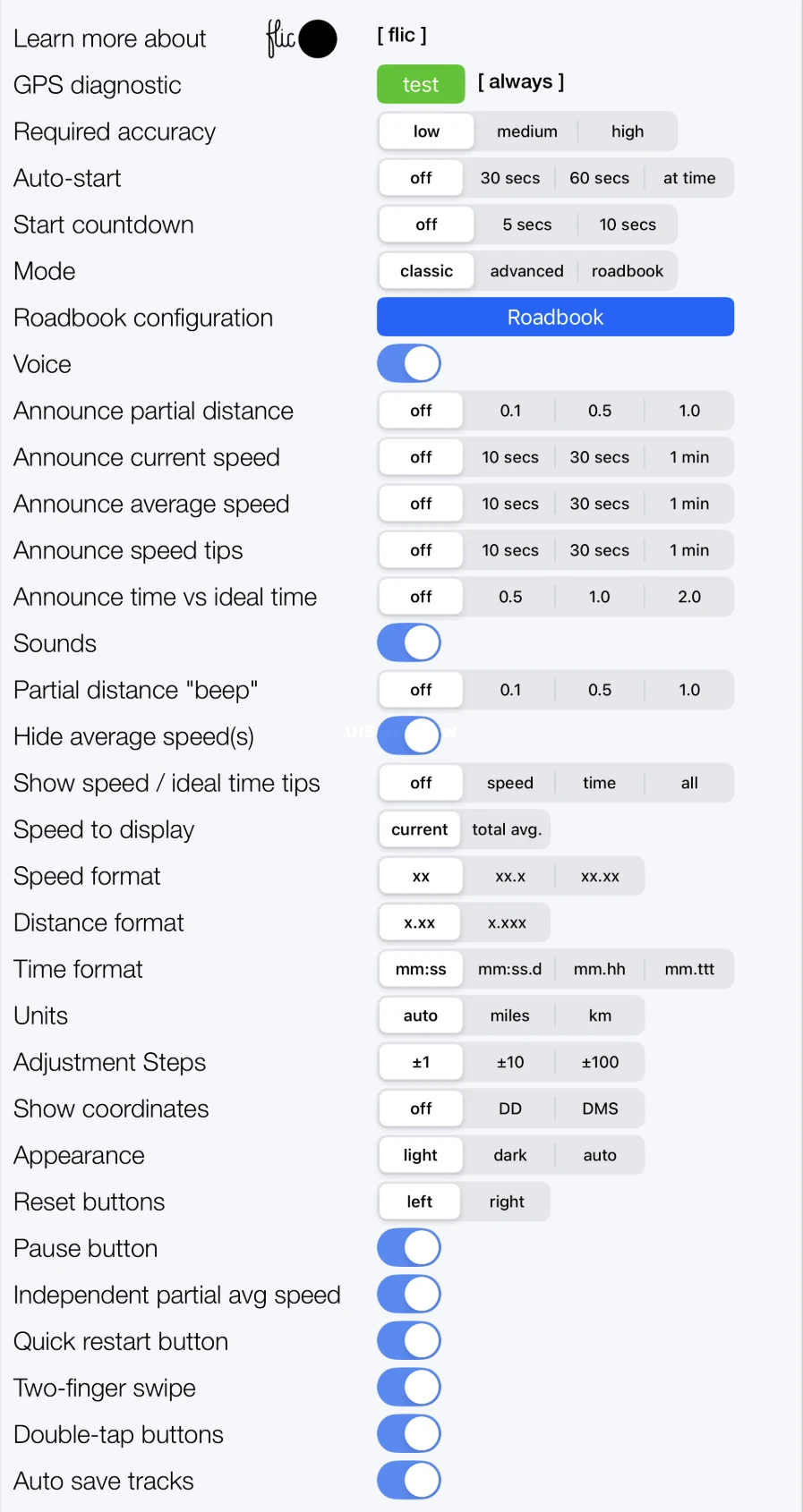Advanced Mode
All the info you need at a glance, without having to configure a Roadbook in the app.
Current Speed, Average Speed, Partial Distance and Time.. and of course Total Distance and Time (Coordinates can be hidden if not needed).
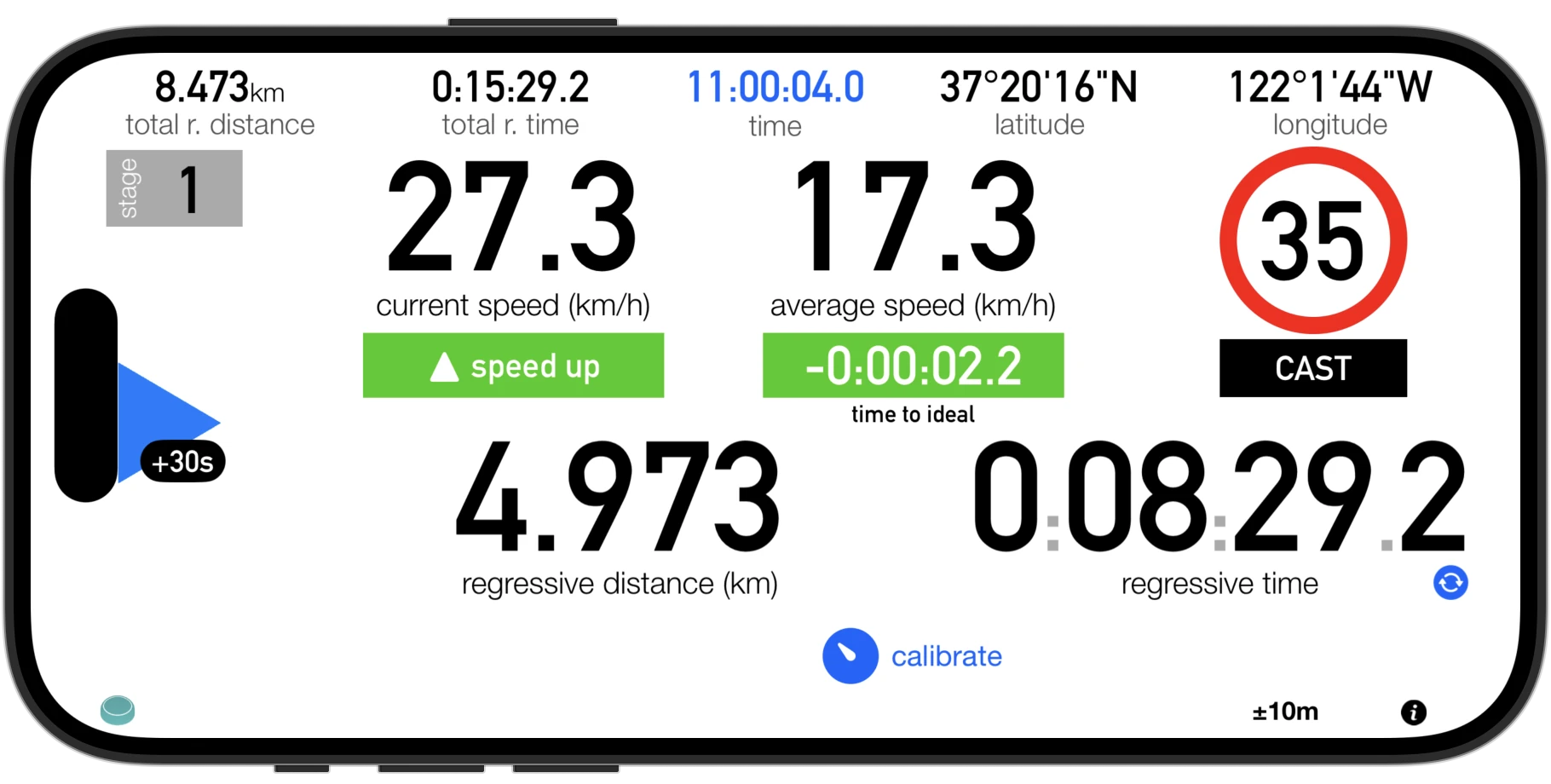
All the info you need at a glance, without having to configure a Roadbook in the app.
Current Speed, Average Speed, Partial Distance and Time.. and of course Total Distance and Time (Coordinates can be hidden if not needed).
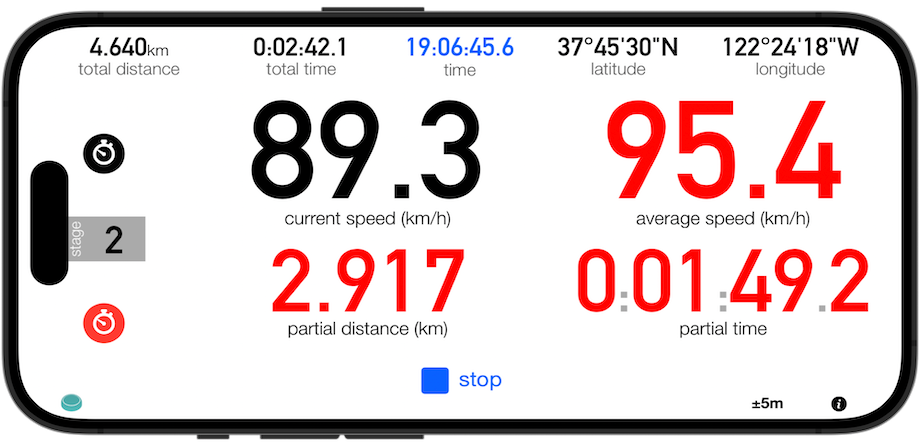
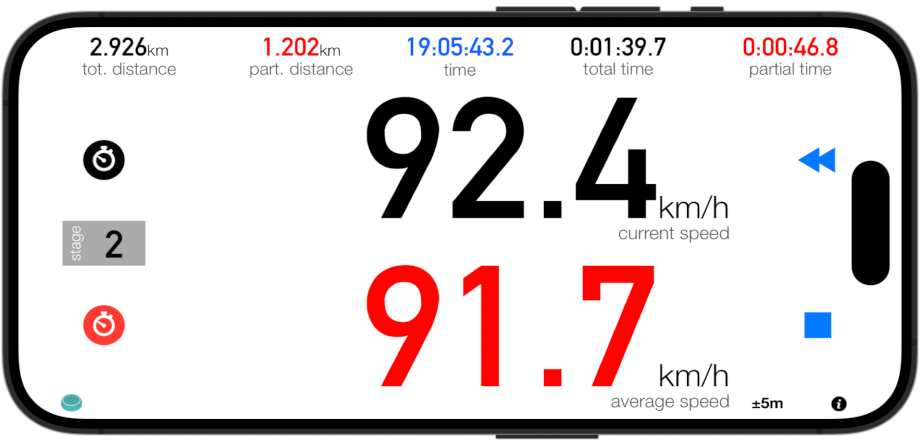
Here is our favorite one, "Classic Mode". The one we started with, more than 10 years ago!
"Classic Mode" focuses on one metric at the time (Time, Speed or Distance) and let you change it with just one simple tap on the next metric you want to monitor. So simple!
Configure your Roadbook within the App and follow it in "Roadbook Mode".
Just type in two of the values (and the type of stage between CAST, Time, Transfer and Pause) and the app will calculate all the others.
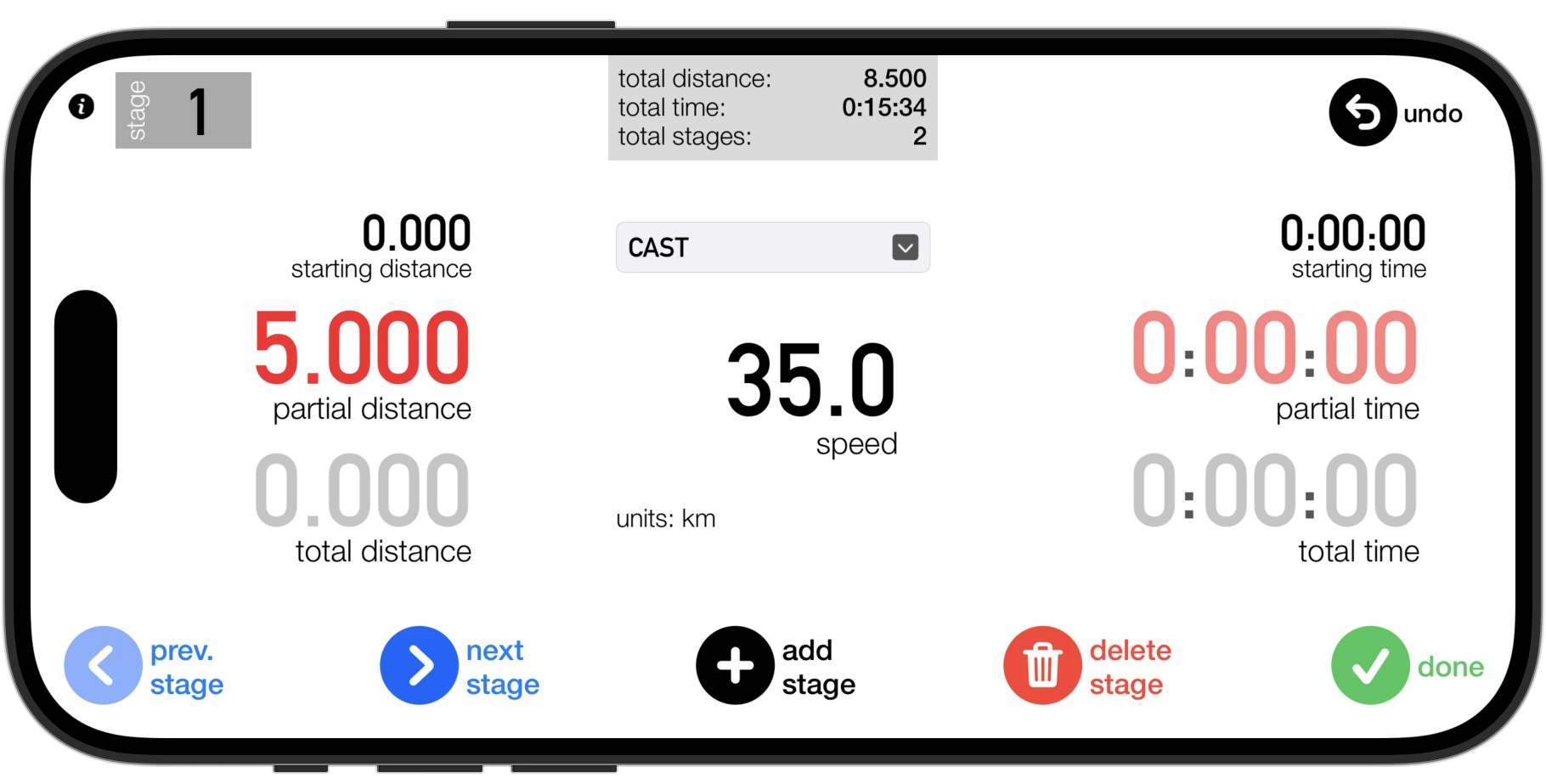
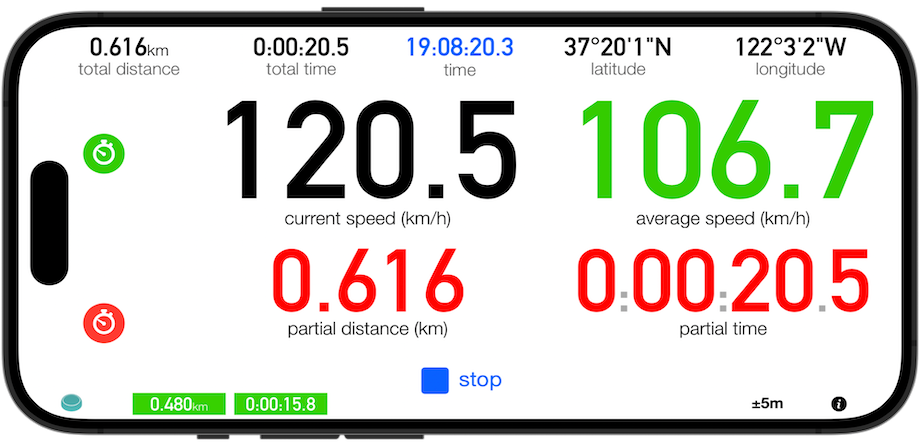
For your Special Stage you need to reset the Average Speed without resetting the other Partial Counters?
Enable “Independent Partial Average Speed” in Settings and resetting the Partial Speed (green 3pRally icon) will not reset the Partial Counters.
Set Auto-start (Settings) with the delay you need (30 or 60 seconds or configure a specific time).
With Auto-start on, the app can also count down (beep or voice) 5 or 10 secs before the starting time (very handy).
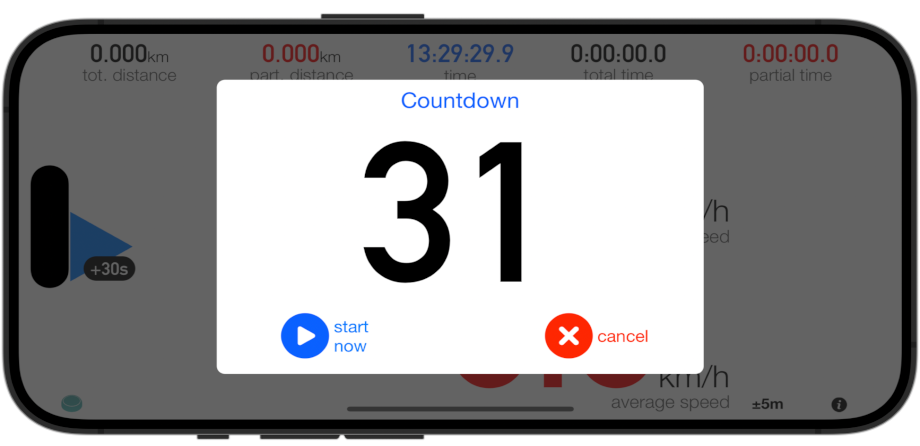
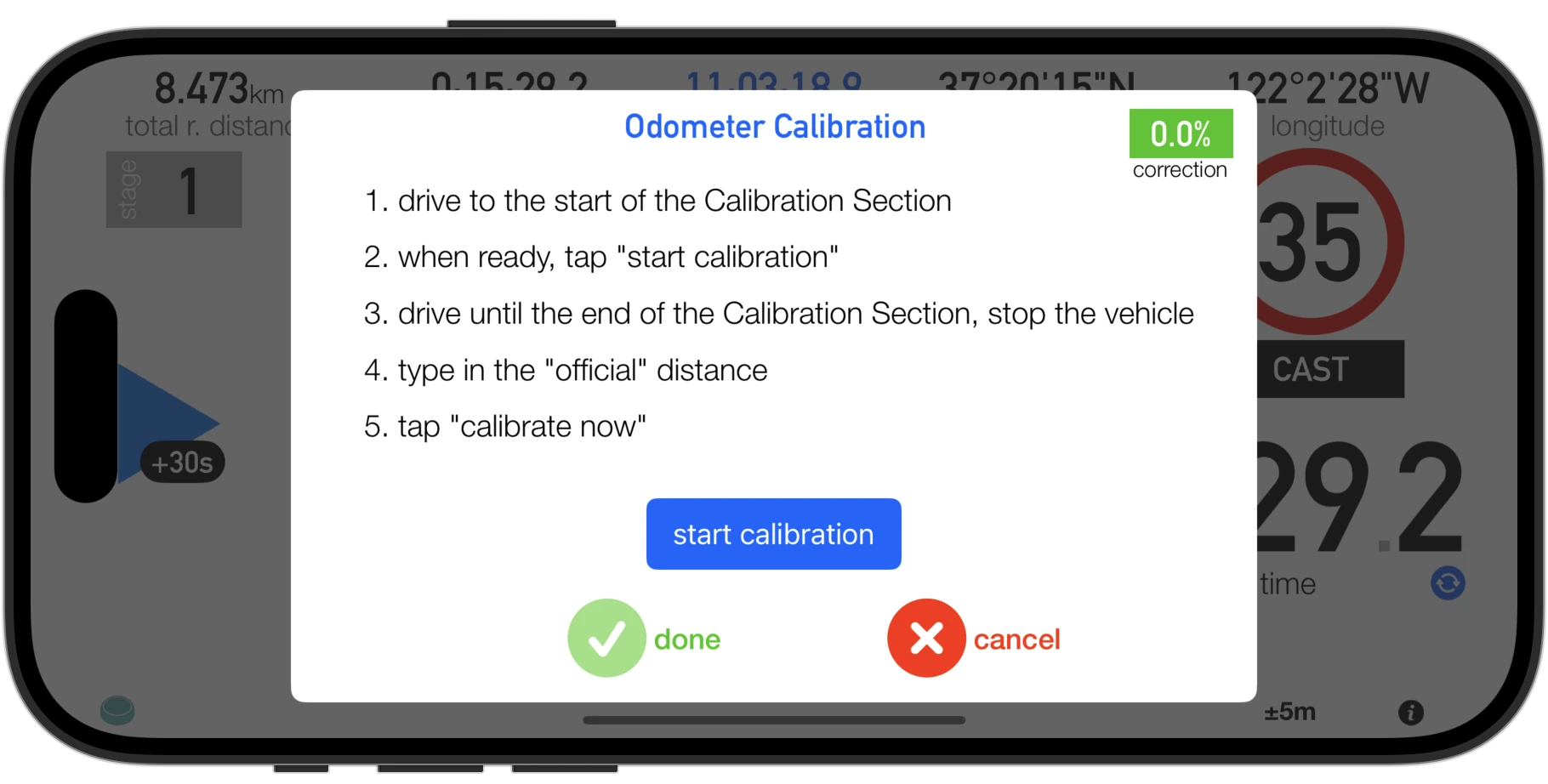
Easily calibrate the app odometer against the Calibration Section.
The applied "% correction" will be always visible next to the distance (in a tiny green box).
Need to manually change the distance (one-off) or want to permanently add a “correction factor” to the distances once started a route?
Just double tap on of the distance labels!
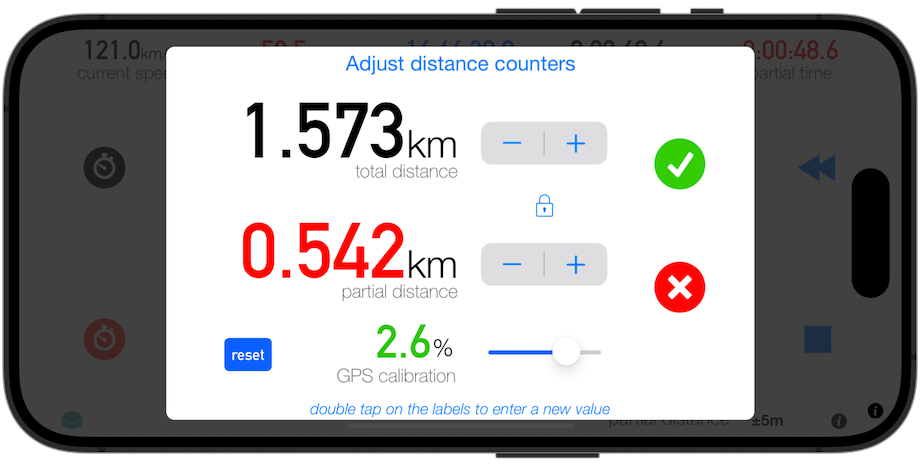
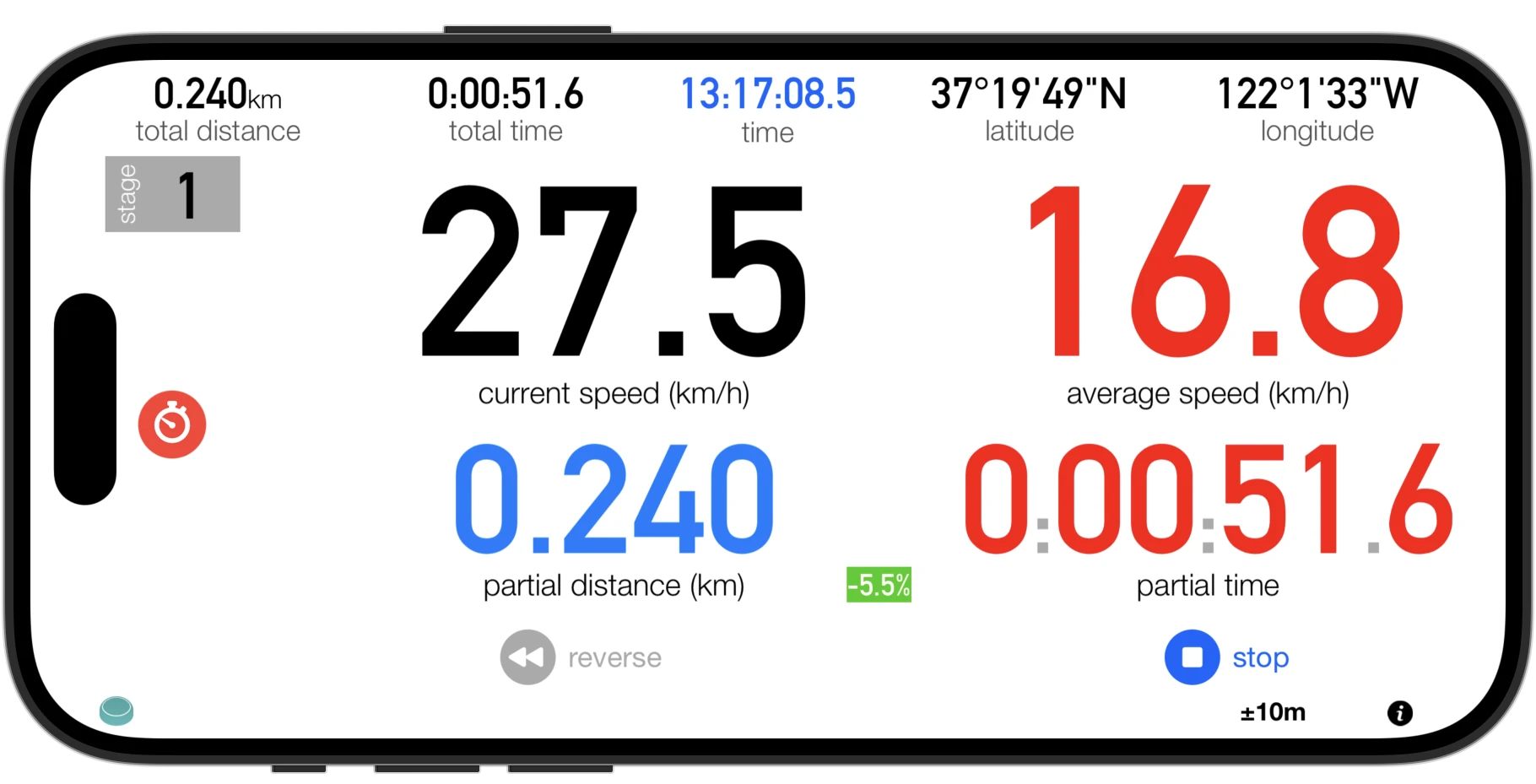
Missed a turn or took the wrong exit at a roundabout?
Tap the Reverse Button and continue to drive until you are back on track!
Driving in the night?
Enable “Dark Appearance” in settings and the app will change its color to be more readable in low light situation .
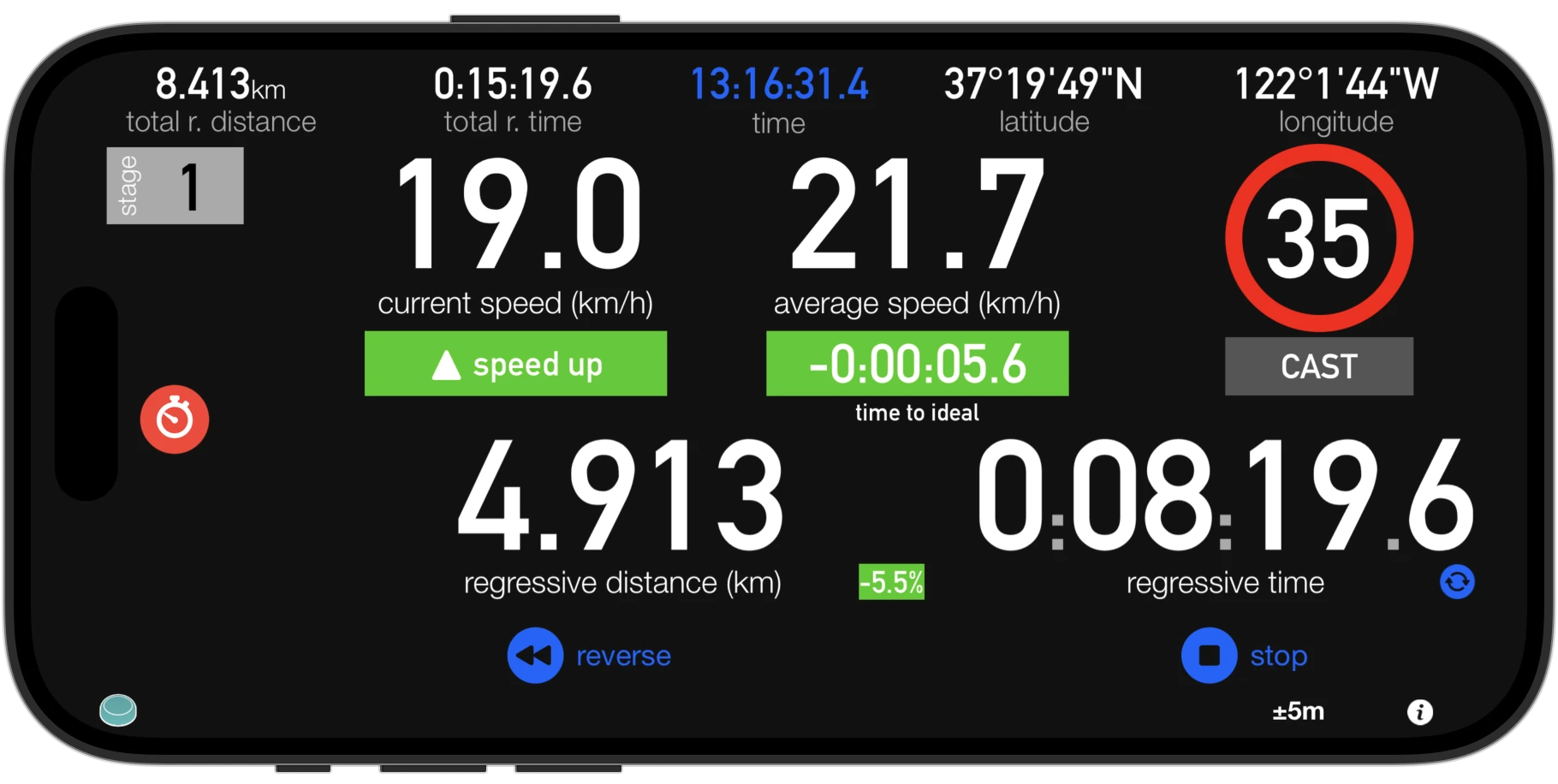
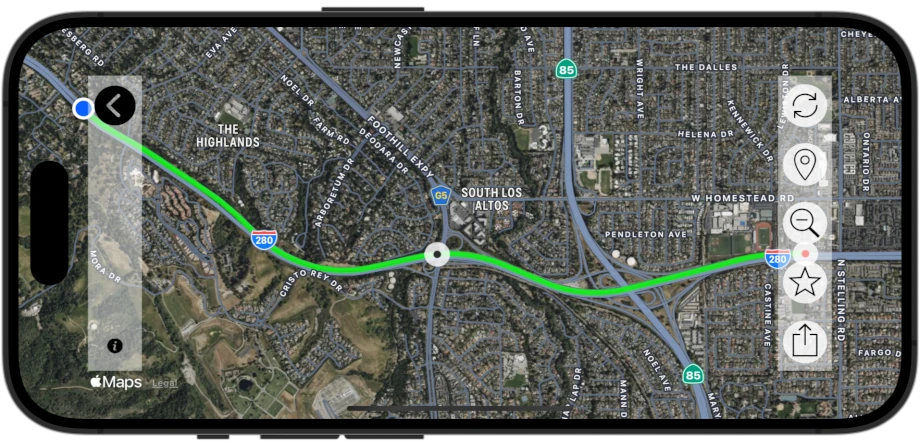
Using the Map View, to follow your progress on the map!
To make sure you can focus on the right things, while driving... 3pRally can help you with keeping you up to date with your Current Speed, Average Speed and Partial Distance but also giving you Tips ("Roadbook Mode" only) about Speed and Time vs Ideal.
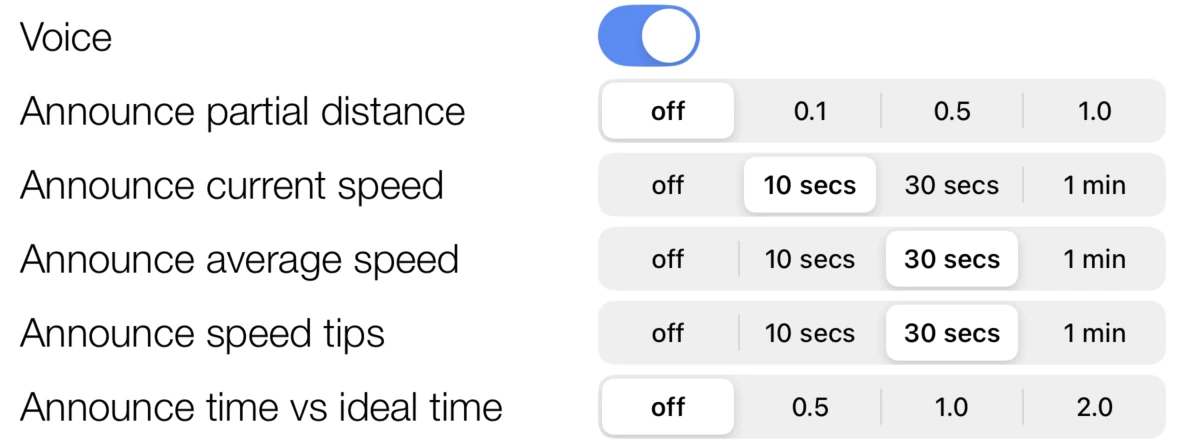

Do you want a handsfree navigation? Add the Flic Button!
What is Flic!?! Flic is a bluetooth smart button that can be used to
control the 3pRally app without touching your iPad/iPhone.
3pRally works with most of the external GPS that are natively compatible with iPhone and iPad.
Save all your tracks automatically (or manually one-by-one) and show them on the map at any time.
Export all your tracks in a standard portable format (GPX or KML) and import them in your favorite application.
Access the in-app Tutorial or Contextual Help with a simple tap on the “i” icon from any app view.